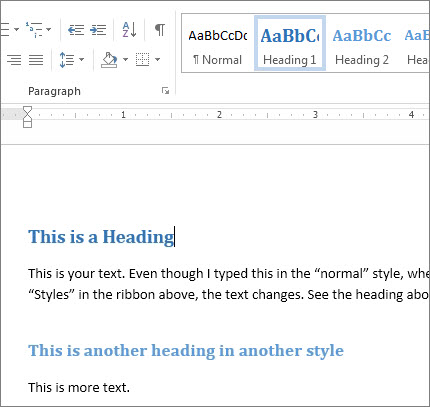Why Use Headings?
Headings add hierarchical structure and organization to your document, by labeling each content part and indicating the relative importance of those parts. Headings (rather than bolding or enlarging text) make it easier for screen-readers and assistive technology users to skim the structure of a page and navigate to or skip over sections. Headings also provide visual clues that help to skim the page or find a specific section, this is especially useful for people that are easily distracted.
Use headings for:
- The structure of page content
- Sections and sub-sections of an article
- Navigation menus
- Breadcrumbs
- Any other consistent sections that users may want to find or skip
There are three different heading styles you will use for formatting – Heading 2, 3 and 4
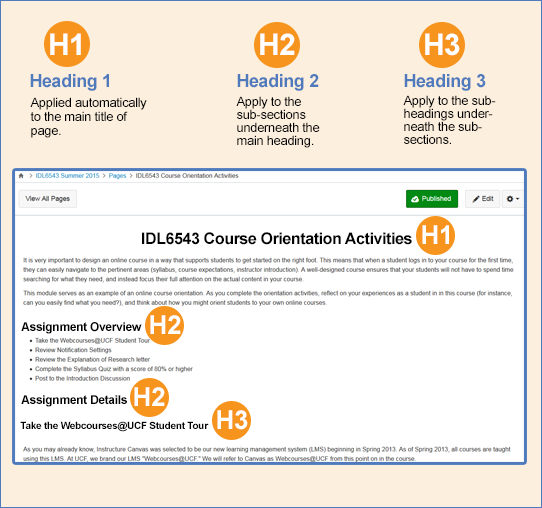
Add a Heading
The simplest way to add headings in your document is to apply heading styles.
Type the text of your heading and select it. Click Home and move the pointer over different headings in the Styles gallery. Notice as you pause over each style, your text will change so you can see how it will look in your document. Click the one that you want.