Scantron change in New Gradebook
With the implementation of the New Gradebook, some changes were made to the Scantron process.
Passcodes
The quiz used in Scantron is now published, and the passcode is inserted earlier in the process. Passcodes are now published after you select Save when reviewing the quiz. If your Scantron quiz is listed under Quiz Name, then that quiz has already been published. Just like before, the passcode will prevent students from accessing the quiz.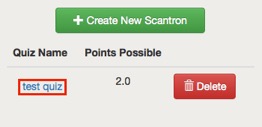
Grade Posting Policy and Post/Hide Grades
With the switch to New Gradebook, the mechanism for hiding/posting grades to students (known as Muting) has changed to provide more flexibility for instructors. In the New Gradebook, the Muting function is now handled with Grade Posting Policy and Post/Hide Grades. For step-by-step instructions, view the Muting an assignment in the Gradebook article.
- Hide grades - If you would like to hide the Scantron grades from students, set the Grade Post Policy to Manual. For step-by-step instructions, view the Muting an assignment in the Gradebook article.
- Post grades - When you are ready to post grades after they have been hidden, you can make the change in the New Gradebook under the More Options Icon. For step-by-step instructions, view the Muting an assignment in the Gradebook article. In the article, view the topic How to post grades for an assignment with hidden grades.